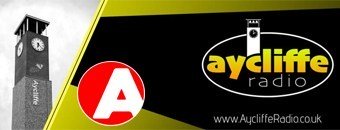Fake emails and text messages are a common tactic used by cyber criminals, their goal is often to convince you to click a link. Once clicked, you may be sent to a dodgy website which could download viruses onto your computer, or steal your passwords and personal information.
In order to try and convince you that their messages are legitimate, criminals will pretend to be someone you trust, or from some organisation you trust. This could be your Internet Service Provider (ISP), local council, even a friend in need. And they may contact you by phone, email or text.
Reporting suspicious emails:
If you have received an email which you’re not quite sure about, you can report it by forwarding the email to the Suspicious Email: report@phishing.gov.uk
Reporting suspicious text messages:
You can report suspicious text messages to your mobile network provider, for free, by forwarding the text to 7726.
If you forward a text, your provider can investigate the origin of the text and take action, if found to be malicious. If 7726 doesn’t work, you can find out how to report a text message by contacting your provider.
(On many Android devices and iPhones, pressing and holding on the message bubble should present the option to forward the message)
For more of the government’s latest advice on how to stay secure online, visit the Cyber Aware website: ncsc.gov.uk/cyberaware
Where To Report Scam Messages